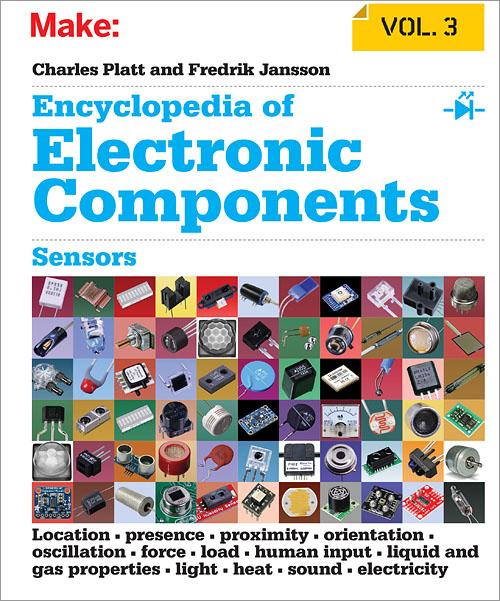Sensors: Unterschied zwischen den Versionen
Keine Bearbeitungszusammenfassung |
Keine Bearbeitungszusammenfassung |
||
| Zeile 1: | Zeile 1: | ||
A sensor is an electronic component that translates physical states of the world into electronic signals that can then be read by a computer. They are INPUTS to a computer so it can know about the world. Like the keys on your keyboard, the optical tracking of your mouse. A light switch. A volume knob. | A sensor is an electronic component that translates physical states of the world into electronic signals that can then be read by a computer. They are INPUTS to a computer so it can know about the world. Like the keys on your keyboard, the optical tracking of your mouse. A light switch. A volume knob. | ||
=Categories of Sensors= | |||
==Contact/Switch== | |||
*Pushbutton | |||
*Tilt/inclination sensor/switch | |||
*Reed switch (magnetic fields) | |||
== | ==Resistive== | ||
Variable resistors | |||
*Light Dependent Resistor (LDR) | |||
*Infra Red Light sensor (IR sensor) | |||
*IR Distance sensor | |||
*Force Sensing Resistor (FSR) - pressure, bend | |||
(*LED as light sensor) | |||
==Capacitive== | |||
*Touch | |||
*Proximity | |||
===MEMS=== | |||
*Accelerometer | |||
*Gyroscope | |||
*Compas | |||
*Inertial Measurement Unit IMU | |||
==Piezoelectric== | |||
*Piezo element (sound, vibration) | |||
== | ==Electromagnetic== | ||
*Microphone (sound, vibration) | |||
(*Speaker as microphone) | |||
*Ultrasonic distance sensor | |||
(*Motor as "turn sensor"= | |||
=More Sensors= | |||
==Sensor KITs== | ==Sensor KITs== | ||
| Zeile 41: | Zeile 54: | ||
== | ==Squishy Sensors== | ||
Sensing through structure: Designing soft silicone sensors:<br> | Sensing through structure: Designing soft silicone sensors:<br> | ||
https://www.researchgate.net/publication/221308781_Sensing_through_structure_Designing_soft_silicone_sensors<br> | https://www.researchgate.net/publication/221308781_Sensing_through_structure_Designing_soft_silicone_sensors<br> | ||
https://live.staticflickr.com/5096/5410011381_83eeb1247c.jpg | https://live.staticflickr.com/5096/5410011381_83eeb1247c.jpg | ||
| Zeile 54: | Zeile 65: | ||
https://c1.staticflickr.com/3/2609/3913814914_950c4594c8_z.jpg | https://c1.staticflickr.com/3/2609/3913814914_950c4594c8_z.jpg | ||
===Resistive Textile Sensors=== | ===Resistive Textile Sensors=== | ||
| Zeile 65: | Zeile 77: | ||
https://live.staticflickr.com/3863/18837117636_a1861865cf_b.jpg | https://live.staticflickr.com/3863/18837117636_a1861865cf_b.jpg | ||
=Further Reading= | |||
===Wikipedia=== | |||
(Of course) Wikipedia has a lovely long list of all the sensors that ever existed: | |||
https://en.wikipedia.org/wiki/List_of_sensors | |||
===O'Reilly Encyclopedia Series=== | |||
The O'Reilly encyclopedia series on different components, the third volume in the series is particularly relevant for sensors http://shop.oreilly.com/product/0636920026167.do | |||
https://covers.oreillystatic.com/images/0636920026167/lrg.jpg | |||
Version vom 16. Januar 2024, 18:19 Uhr
A sensor is an electronic component that translates physical states of the world into electronic signals that can then be read by a computer. They are INPUTS to a computer so it can know about the world. Like the keys on your keyboard, the optical tracking of your mouse. A light switch. A volume knob.
Categories of Sensors
Contact/Switch
- Pushbutton
- Tilt/inclination sensor/switch
- Reed switch (magnetic fields)
Resistive
Variable resistors
- Light Dependent Resistor (LDR)
- Infra Red Light sensor (IR sensor)
- IR Distance sensor
- Force Sensing Resistor (FSR) - pressure, bend
(*LED as light sensor)
Capacitive
- Touch
- Proximity
MEMS
- Accelerometer
- Gyroscope
- Compas
- Inertial Measurement Unit IMU
Piezoelectric
- Piezo element (sound, vibration)
Electromagnetic
- Microphone (sound, vibration)
(*Speaker as microphone)
- Ultrasonic distance sensor
(*Motor as "turn sensor"=
More Sensors
Sensor KITs
There are many sensor kits you can buy where the raw component sensors are often mounted on breakout boards for easier, more robust access to their leads (legs) but also sometimes with extra components (resistors, capacitors, leds) on them to make the raw sensor components even easier to use.
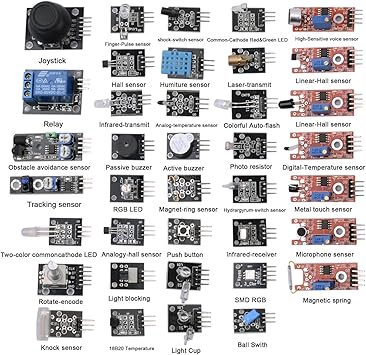
Squishy Sensors
Sensing through structure: Designing soft silicone sensors:
https://www.researchgate.net/publication/221308781_Sensing_through_structure_Designing_soft_silicone_sensors
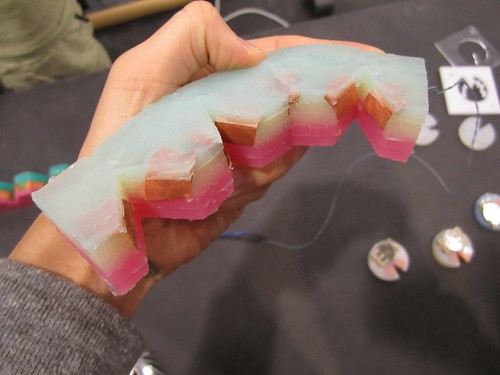
Textile Sensors
>> https://www.howtogetwhatyouwant.at/?cat=26

Resistive Textile Sensors
>> https://www.kobakant.at/DIY/?p=5689 >> https://www.flickr.com/photos/plusea/albums/72157655522369478
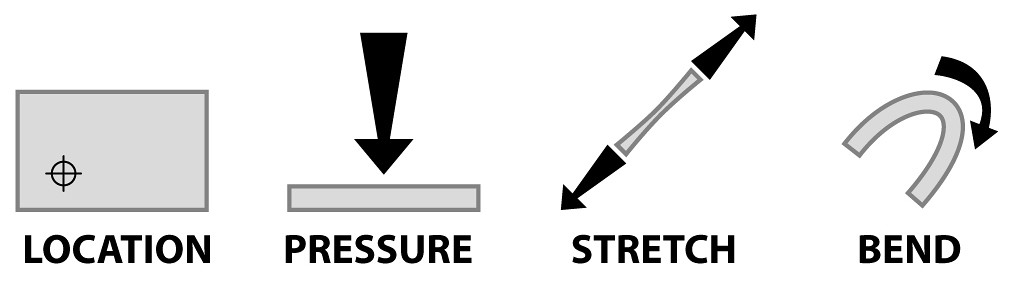
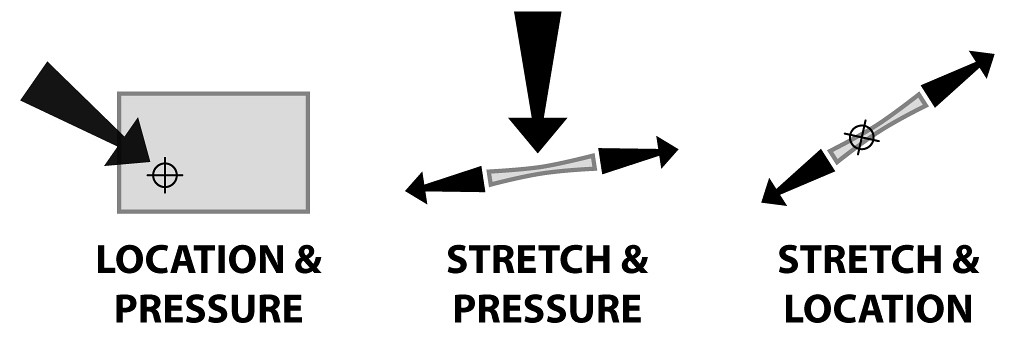

Further Reading
Wikipedia
(Of course) Wikipedia has a lovely long list of all the sensors that ever existed: https://en.wikipedia.org/wiki/List_of_sensors
O'Reilly Encyclopedia Series
The O'Reilly encyclopedia series on different components, the third volume in the series is particularly relevant for sensors http://shop.oreilly.com/product/0636920026167.do