Servo Motor Control: Unterschied zwischen den Versionen
Zur Navigation springen
Zur Suche springen
Keine Bearbeitungszusammenfassung |
Keine Bearbeitungszusammenfassung |
||
| (4 dazwischenliegende Versionen desselben Benutzers werden nicht angezeigt) | |||
| Zeile 1: | Zeile 1: | ||
Two examples for connecting: | |||
1) a classic servor motor to Arduino | |||
==Example: Servo Motor Basics with Arduino== | 2) a stronger servo motor, the Dynamixel AX-12A, to Arduino | ||
==Example 1: Servo Motor Basics with Arduino== | |||
https://docs.arduino.cc/learn/electronics/servo-motors | https://docs.arduino.cc/learn/electronics/servo-motors | ||
| Zeile 10: | Zeile 13: | ||
==Example: Using Dynamixel AX-12A Servo with Arduino== | ==Example 2: Using Dynamixel AX-12A Servo with Arduino== | ||
https://www.youtube.com/watch?v=JQSY8jlgW90 | https://www.youtube.com/watch?v=JQSY8jlgW90 | ||
Wiring Diagram | ===Wiring Diagram=== | ||
AX-12A pin1: GND ---> DC -12V | AX-12A pin1: GND ---> DC -12V | ||
| Zeile 25: | Zeile 27: | ||
*** Connect the two grounds together *** | *** Connect the two grounds together *** | ||
pinout diagram: https://github.com/makertut/ax12-arduino | |||
===Arduino Library=== | |||
Download ZIP and install this library in Arduino: | |||
Ax-12A Library https://github.com/jumejume1/AX-12A-servo-library | Ax-12A Library https://github.com/jumejume1/AX-12A-servo-library | ||
====Code Example==== | |||
<source lang="js" line start="2" highlight="4-6"> | |||
/* | |||
* Example showing how to send position commands to AX-12A | |||
*/ | |||
#include "Arduino.h" | |||
#include "AX12A.h" | |||
#define DirectionPin (10u) | |||
#define BaudRate (1000000ul) | |||
#define ID (1u) | |||
int initial_pos = 512; | |||
int max = initial_pos + 350; | |||
int min = initial_pos - 350; | |||
int pos = initial_pos; | |||
int delta = 1; | |||
void setup() | |||
{ | |||
ax12a.begin(BaudRate, DirectionPin, &Serial); | |||
} | |||
void loop() | |||
{ | |||
pos = pos + delta; | |||
if (pos > max) | |||
{ | |||
pos = max; | |||
delta *= -1; | |||
} | |||
if (pos < min) | |||
{ | |||
pos = min; | |||
delta *= -1; | |||
} | |||
ax12a.move(ID, pos); | |||
delay(20); | |||
} | |||
</source> | |||
Aktuelle Version vom 24. Mai 2022, 17:23 Uhr
Two examples for connecting:
1) a classic servor motor to Arduino
2) a stronger servo motor, the Dynamixel AX-12A, to Arduino
Example 1: Servo Motor Basics with Arduino
https://docs.arduino.cc/learn/electronics/servo-motors
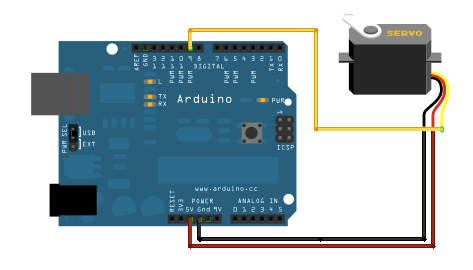
Example 2: Using Dynamixel AX-12A Servo with Arduino
https://www.youtube.com/watch?v=JQSY8jlgW90
Wiring Diagram
AX-12A pin1: GND ---> DC -12V
AX-12A pin2: VDD ---> DC +12V
AX-12A pin3: DATA ---> Tx pin of Arduino
- Connect the two grounds together ***
pinout diagram: https://github.com/makertut/ax12-arduino
Arduino Library
Download ZIP and install this library in Arduino:
Ax-12A Library https://github.com/jumejume1/AX-12A-servo-library
Code Example
/*
* Example showing how to send position commands to AX-12A
*/
#include "Arduino.h"
#include "AX12A.h"
#define DirectionPin (10u)
#define BaudRate (1000000ul)
#define ID (1u)
int initial_pos = 512;
int max = initial_pos + 350;
int min = initial_pos - 350;
int pos = initial_pos;
int delta = 1;
void setup()
{
ax12a.begin(BaudRate, DirectionPin, &Serial);
}
void loop()
{
pos = pos + delta;
if (pos > max)
{
pos = max;
delta *= -1;
}
if (pos < min)
{
pos = min;
delta *= -1;
}
ax12a.move(ID, pos);
delay(20);
}