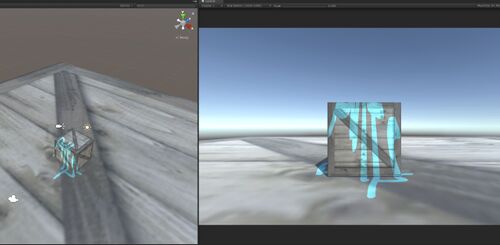ProjectorsInUnity
Version vom 10. Februar 2019, 16:54 Uhr von Fkirschner (Diskussion | Beiträge)
Here's a quick setup guide on how to use projectors in Unity 2018.3.x
0. The texture you want to project should be set up like this:
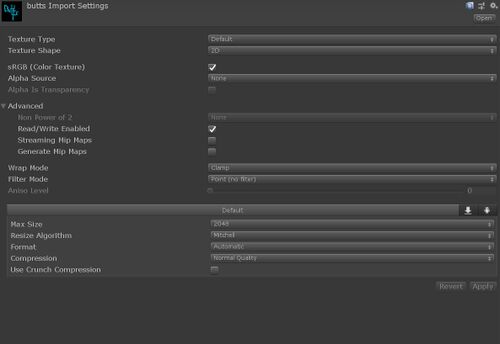
1. Create new empty GameObject
2. Add Component Projector
3. Make a new Material with "Projector/Light" shader and your material as the Cookie texture, like this:
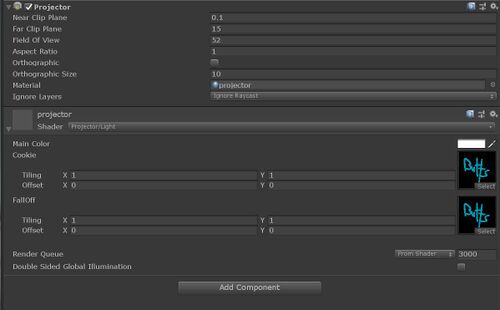
4. Make sure the Material you are projecting on has a texture (Standard Shader and a texture in Albedo).